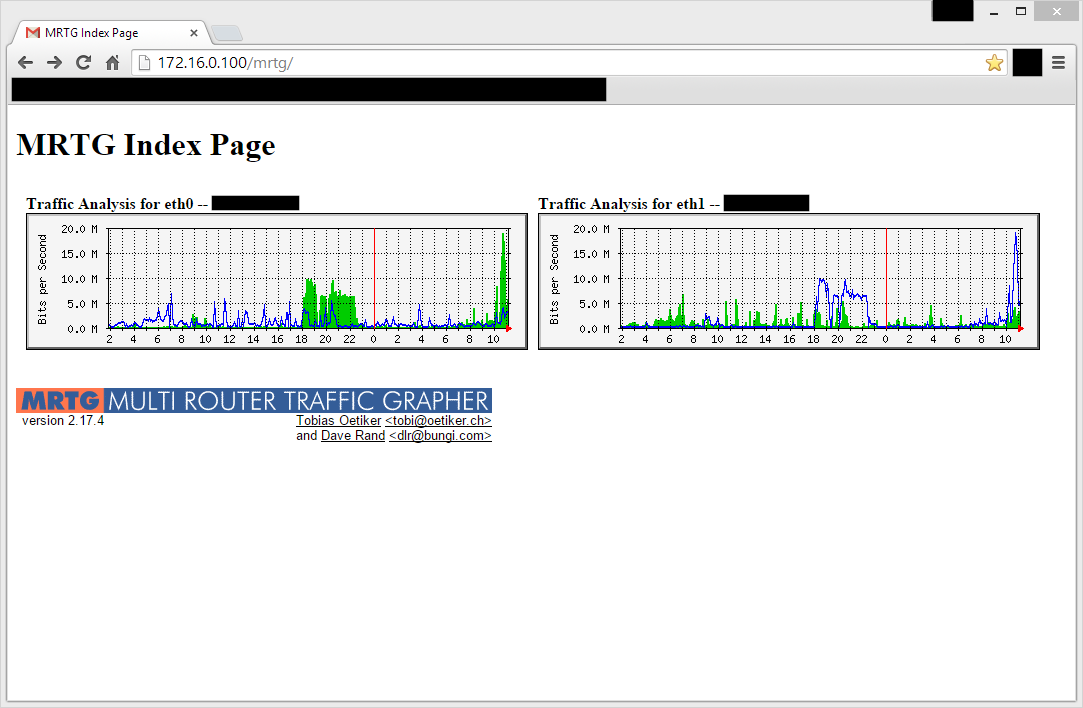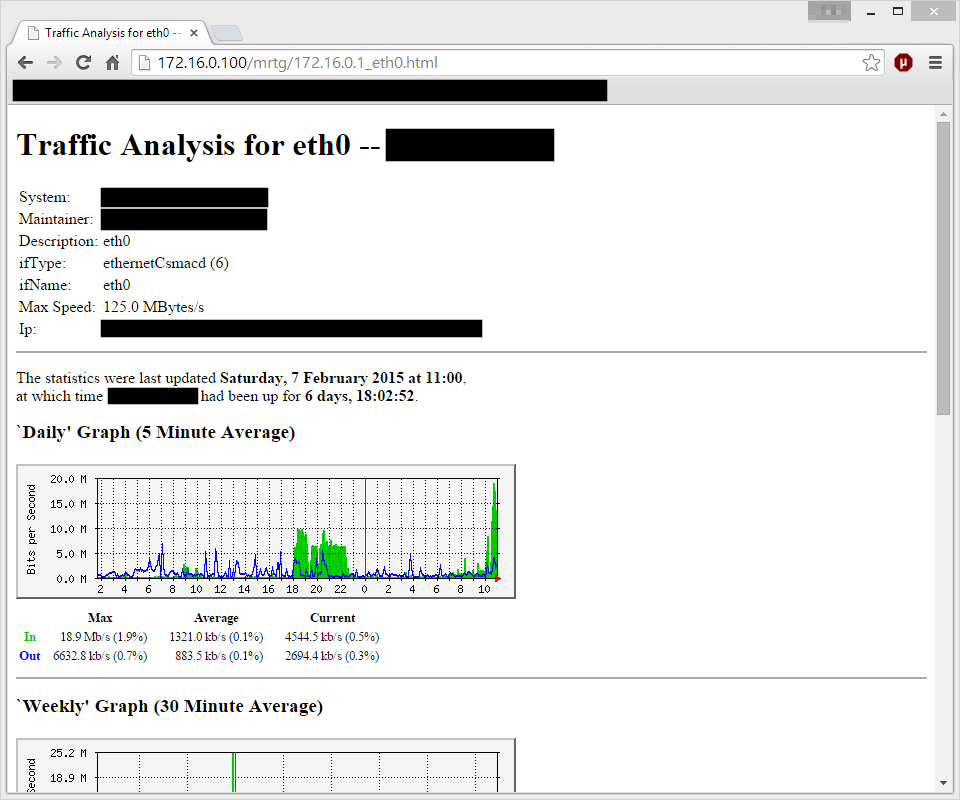John Reed
Enable the SNMP agent on Edgerouter Lite:
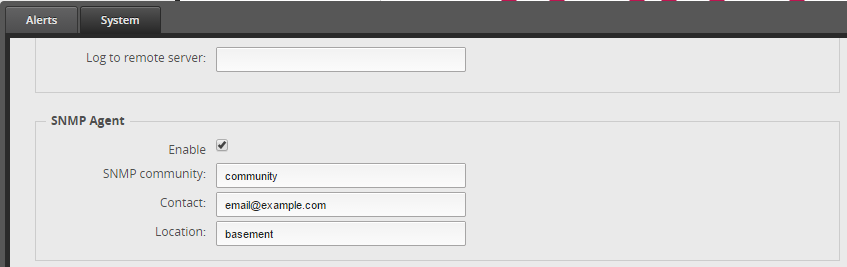
Install and configure SNMP:
aptitude install snmp
Install the full set of IETF MIBs:
sudo apt-get install snmp-mibs-downloader
sudo download-mibs
Enable mibs in /etc/snmp/snmp.conf by commenting out this line
mibs :
Install and configure MRTG and Apache:
aptitude install apache2 snmpd mrtg
cp /etc/mrtg.cfg /etc/mrtg.cfg.backup
cfgmaker <SNMP COMMUNITY NAME>@<NETWORK DEVICE IP ADDRESS> > /etc/mrtg.cfg
mkdir /var/www/mrtg
indexmaker /etc/mrtg.cfg > /var/www/mrtg/index.html
To point apache at /var/www/mrtg/ where MRTG is putting its files, update /etc/apache2/sites-available/000-default.conf
from
DocumentRoot /var/www/html
to
DocumentRoot /var/www
If you want the graphs to be in bits instead of bytes and grow from left to right instead of right to left, uncomment this line in /etc/mrtg.cfg
Options[_]: growright, bits
Finally, reboot the server and navigate to http://<server IP>/mrtg/.