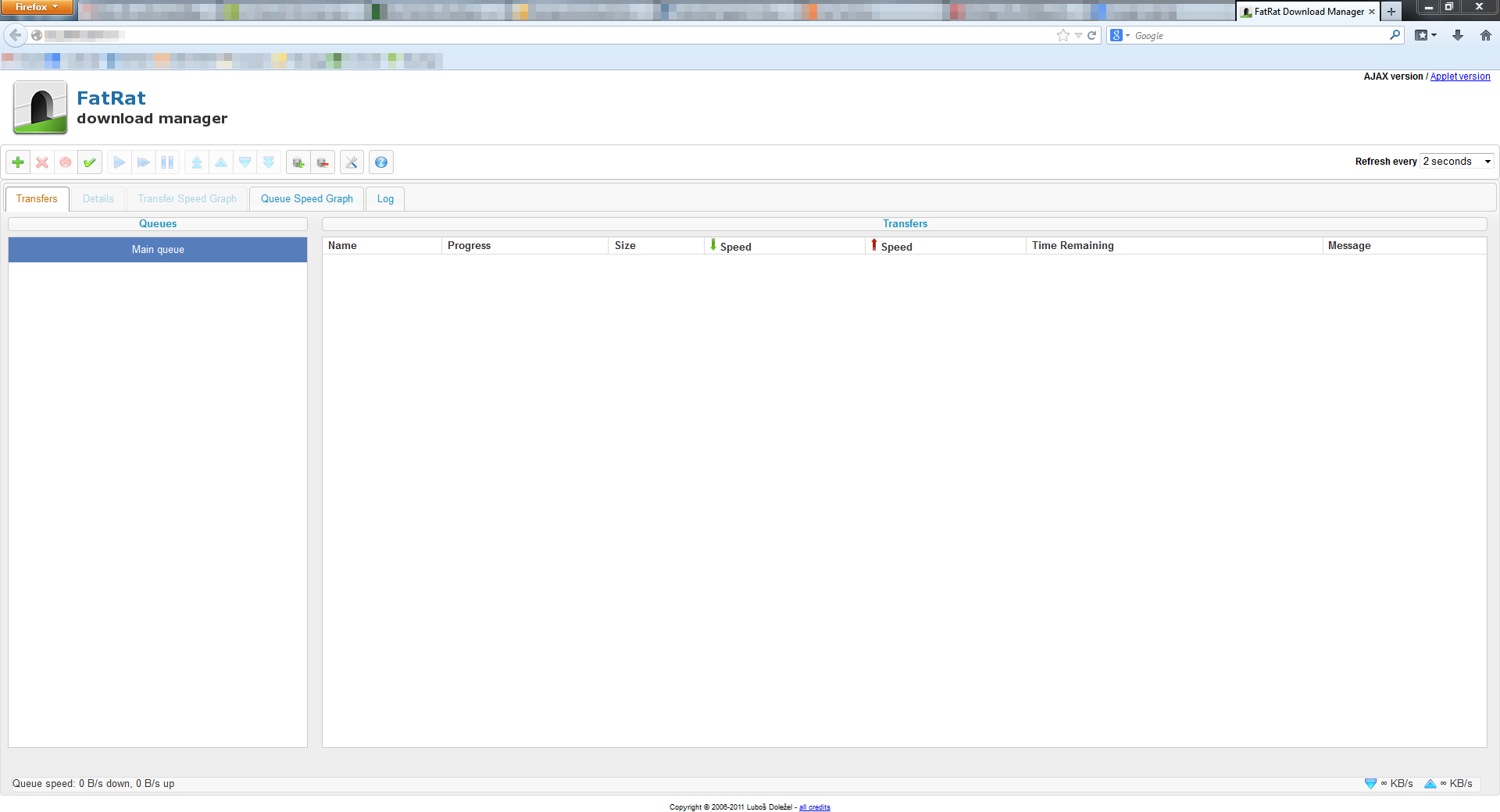Installing FatRat
Fortunately, a FatRat package exists in the ubuntu repositories. Unfortunately, FatRat requires that you install a couple of packages that wouldn’t otherwise need to be on my server (X11 and Qt).
aptitude install fatrat
Setup
Startup at boot
I didn’t want the fatrat daemon running as root, so I added the following line to /etc/rc.local so that it would run as my user user without having to log in as that user to start up the daemon.
su -c 'fatrat --daemon' - user
After adding this line to your rc.local file, it’s probably easiest to just restart the server after configuring any other settings (see below).
Web UI
To enable and configure (obviously change the PORT and PASSWORD):
fatrat-conf -w remote/enable=true remote/port=PORT remote/password=PASSWORD
It wasn’t very clear to me at first, but there appears to be no way to change the username for user authentication on the web UI. Both “fatrat” or “admin” will work as usernames when logging in.
Changing the ugly rat graphic in the Web UI
This step is only really necessary if you don’t feel like looking at picture of a fat rat every time you use the web interface. If this weren’t Ubuntu Server, I’d probably want to change the hideous icon as well.
I’m guessing this is an older version of the web UI:
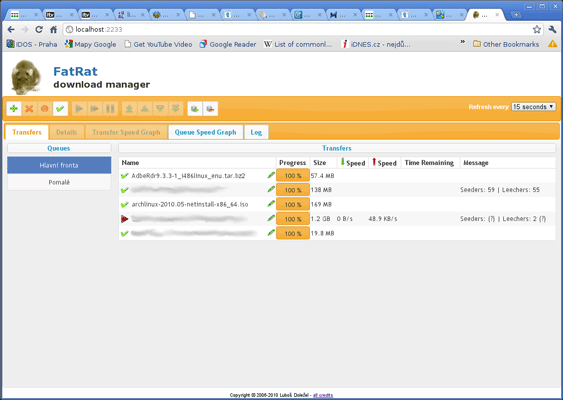
The location of the offending graphic is /usr/share/fatrat/data/remote/img/logo.png. If you want to update the favicon graphic for the website as well, it’s located at /usr/share/fatrat/data/remote/favicon.png.
Assuming you have enough permissions (sudo -s fixes all) and the FatRat files are stored in the same directories (and that the images on my website don’t move), copying and pasting the following lines into the terminal will replace the old graphics with new ones.
cd /usr/share/fatrat/data/remote/img/
mv logo.png logo.png.old
wget https://ipfs.io/ipfs/Qmafso5GtPq23p2Dmmbf6X9T1dUwdKswVuttz1TMUoCu3X/logo.png
cd ..
mv favicon.png favicon.png.old
wget https://ipfs.io/ipfs/Qmafso5GtPq23p2Dmmbf6X9T1dUwdKswVuttz1TMUoCu3X/favicon.png
I used an icon that I found on deviantart by 0rAX0 to update both graphics. A quick little cut and paste took care of the header graphic. Here’s a before and after of what the header graphic looks like after replacing the rat icon. It makes all of the difference.
before:

after:

And here’s the file that I used to replace the favicon for the web UI.